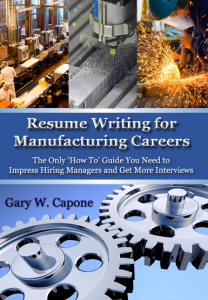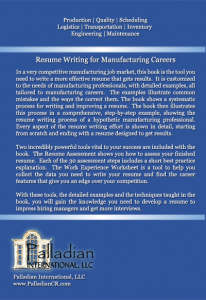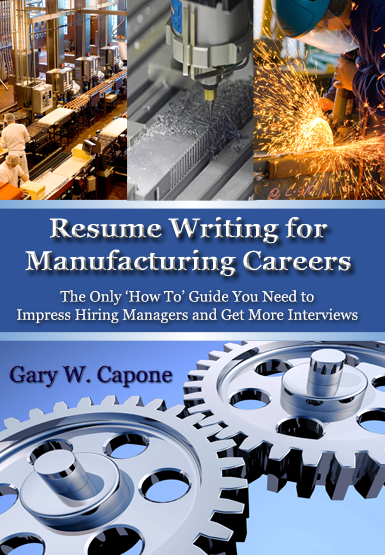Checking your resume for typos, spelling errors and grammar mistakes is essential. It is likely you proofread it numerous times and had friends check it for mistakes. This effort will hopefully eliminate all errors. Writing cover letters and filling in text boxes for online job applications is a different story. You can’t work on everything you write for weeks or months with numerous reviewers. So, how can you reduce the likelihood of sending out a bunch of typos?
If you struggle with typos in your writing, I’m going to share some techniques that will help you minimize mistakes. These are the techniques I’ve learned to use with my blog, and can help you improve the quality of your cover letters and other communications.
After writing more than 350 articles for this blog, I’ve gotten much better at minimizing typos. There has been a definite learning curve. I’ve always done a lot of writing, but nothing on this scope. I’ve learned techniques to make it much less likely I’ll publish something with a mistake. Equally important, the techniques I’ve learned haven’t slowed me down. I write, review and publish a typical blog article in a single time block, usually an hour to an hour and a half, first thing in the morning. This gives little time to check an article.
Some people will say I should prioritize proofreading higher and devote more time to proofreading. If I adopted a scheduled where I write and review articles a week ahead of publishing them, and then review them the day I post them, I could do a better job with typos. Even better, I could send each article to a professional proofreader for review. This just doesn’t fit my posting schedule. I want to write and immediately post. This requires other techniques to quickly and effectively review each document.
The challenge with proofreading your own work is you know what you meant to write. I have a lot of trouble with this. I can type 30 to 40 words per minute with decent accuracy, and over 50 with mistakes. As I write, I get impatient and push my speed beyond what I can do. This will produce incorrect letters and even skipped words. I’ve found lately I’ve been typing “you” for “your” by leaving the “r” off a lot. I’ve also been leaving out small words – is, be, are, of, at – are a few examples. Even worse, I’ve caught places where I miss contractions. In Friday’s article, I found a place where I typed “can” but meant to type “can’t.” This completely changed the meaning of the sentence. Fortunately, I found it before I published the article.
As I proofread, I read what I meant to type. If the sentence is supposed to have “your” and I type “you,” I read the “your” because I know that’s what it says. Someone else reading it would immediately see the error, though. There are ways to fix this, and I’m going to share my process.
My review process has four steps:
Microsoft Word
I write everything in Word. The spelling/grammar checker will automatically check everything as I type. This catches a lot of obvious mistakes. You need to have the real-time grammar checker turned on for this to work. You also need to pay attention any time Word underlines something in red (spelling) or green (grammar). By paying attention major mistakes as I type them, I avoid a lot of the errors.
Errors found by Word are the low hanging fruit. They are so easy to see and fix, there’s no excuse for not fixing them. I really hate getting a resume written in Word that has a bunch of underlined red text indicating spelling mistakes. It jumps off the screen before I can start reading the resume. All the job seeker needed to do was turn on the real-time grammar checker. Failing to do this will make a poor impression.
Unfortunately, Word can only catch major mistakes. Using the wrong word often will not be caught by the software. For example, the “you/your” mistake I’ve been making lately is one that Word often misses. This first check will not be perfect. It’s just a starting point to clean up the big stuff.
WhiteSmoke
The second quality check I run is with WhiteSmoke, a standalone grammar checking software package. The software is designed to catch more grammar mistakes than Word or other word processors. In my experience, it works. When I first got WhiteSmoke, I checked a number of documents in Word, fixed the errors, and then ran then through WhiteSmoke. In my writing, this process will find an additional one to two typos for every 200 words I write. Now, WhiteSmoke isn’t perfect. It still will not find everything, and it gives a number of false positives. I would estimate that half the errors it identifies are actually correct, but I’ll take a few false positives to help uncover the mistakes.
I have a lot good to say about WhiteSmoke. The bottom line is I use it. The software is much more accurate than Word, it’s easy to use and the technical support team is helpful and responsive. Despite this, there is one major drawback. WhiteSmoke is supposed to integrate with any software package including Word and Outlook. There’s something in my windows settings that prevents this from working and WhiteSmoke doesn’t have an answer for fixing it.
To use WhiteSmoke, I copy what I write over into the WhiteSmoke window and run the check. I then review the edits and make them manually in the original document. This is a little tedious, but works. The way the software is supposed to work, you highlight the text in Word, hit one of the function keys and WhiteSmoke will then open a window and check the document. As you review the errors, you can simply click the corrections. At the end, you click Apply and WhiteSmoke will copy the changes back to the original document. This is great when it works, but in my experience, it rarely works, so I use the more tedious manual method. Even though it is a little tedious, the software works and makes me more efficient and reduces errors.
(WhiteSmoke Review: This article was 1770 words when checked. WhiteSmoke identified 2 spelling errors, 14 grammar errors and 1 style error. In reviewing the errors, the spelling errors were places where I failed to capitalize the “s” in WhiteSmoke. Of the 14 grammar errors, I made six changes and found the other eight were actually correct. The style error was also a good suggestion resulting in a change. So in total, I made 9 separate changes to the article on top of Word’s suggestions because of WhiteSmoke.)
Read Out Loud
The third step in my review process is to read the text out loud. I really shouldn’t call this reading. When done right, I read each word individually out loud. Reading full sentences quickly causes me to see what I meant to write, not what actually ended up on the screen. Going slow and reading each word is the best way to find places where the writing is awkward, or where I used the wrong word. It is much more effective when reading out loud. Start at the beginning and say each word individually. Go slow and you will pick up on errors. This process is a little tedious. If you read any of my articles in the last six months and see some obvious errors, it’s very likely I skipped this step.
Another technique when reading out load is to read from the bottom up. Read each sentence individually, starting with the last sentence of the document. This process is a little slower, but can be more effective. It keeps you from getting into a rhythm with what you know should be there.
(Reading Out Loud Review: I printed the article and read it out loud. This identified 29 additional changes. Many were corrections to grammar errors. A few were changes were to text that was correct, but the changes made the text read better.)
Google Spell Check
After checking a document in Word and WhiteSmoke, and reading it out loud, there shouldn’t be any obvious errors. Despite this, I always run a quick spell check from the Google Toolbar before publishing each article. I do this in case I added new spelling errors as I edit and format the document in the browser window. It’s rare that I catch a mistake with this last minute check, but I still do it. I know I can’t write and review an article in under an hour several days a week and never have a mistake. At the same time, I really don’t want obvious errors that jump off the page, and running spell check one last time can’t hurt.
You can get the Google Spell Check function with the Google toolbar. All you have to do is hit the button, and it will spell check any form boxes in the browser window.
Other Techniques
This is my four step process. It’s not perfect. My goal for this blog is to provide a lot of high quality advice. Minimizing errors is important to me, but at the end of the day, this is just a blog. I write quickly and will not be perfect. Every time I write a blog article about typos or proofreading, I get comments from readers who are deeply offended by every typo I make. Hopefully, the majority of people will learn from my articles. In this article, I hope you get something that helps your writing, especially for your job search. There are other techniques we can employ and further improve the quality of our writing.
Proofreading in a different location than where you wrote the document can help the review process. It will get you out of the thought process you had when you wrote the document. Printing the document can help this too. Both techniques will allow you focus more on what is written instead of what you meant to write.
Letting a document sit for several days can make it much easier to proofread. You will forget what you meant to write, and read the document as if you weren’t the author.
Get a second opinion. Ask a friend, co-worker or family member to review important documents. They will pick up on errors you may have missed.
Hire a professional proofreader. I can’t overstate the benefit of a professional. Not only will they give you a second set of eyes on a document, but they are trained to spot mistakes. When I wrote my book, Power Up Your Job Search: A Modern Approach to Interview Preparation, I used two professional proofreaders. The first reviewed a preliminary copy of the book and corrected a number of major mistakes. I used the second proofreader late in the process after we had completed a number of rewrites. The results were fantastic and the two proofreaders help cut months off the editing process.
Getting a second opinion or a professional proofreader will work in a lot of situations, but isn’t practical for everything. You can’t stop in the middle of every job application form and send your text to a proofreader. Even a lightning fast turnaround of a few hours will cause your job search to grind to a halt. At some point, you will need a DIY approach, and I hope my techniques help you to write a little more effectively and accurately.