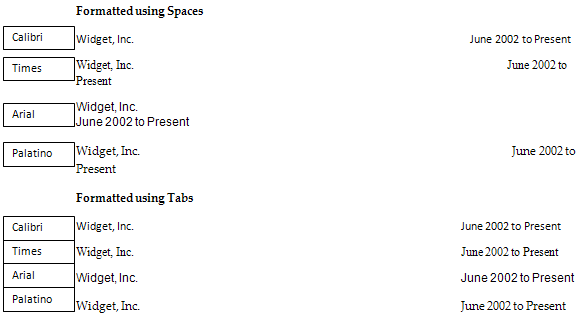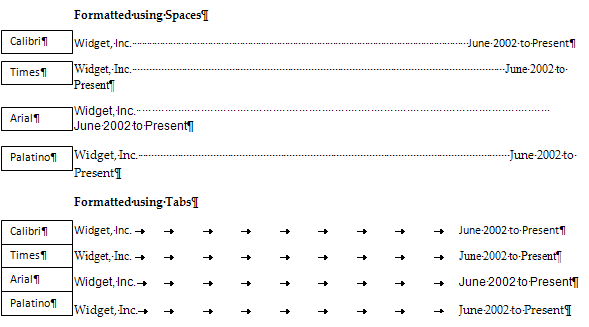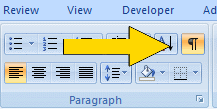Many people put a lot of time into spacing out their resume so it looks perfect. Then, they send it to a hiring manager and the formatting changes completely. Often, the problem is caused by the font the person used to write the resume. You can’t guarantee the reader is going to see your resume with the same font you used.
Below are eight examples of one line of textthe same resume text. The first four examples are formatted using spaces and the second four are spaced with tabs.
Even though the different fonts are significantly different sizes (even though the text size is 11pt for all of the choices), the text formatted with Tabs still lines up.
One of the challenges I find job seekers run into is knowing how their text is spaced. There is a tool in most word processors that makes this easy. The button with a backwards “P” will display all of the formatting markers. This will show you have text is spaced on your resume. Below is the same text from above with the markers displayed. A dot is a space and an arrow is a tab.
In case you have trouble finding the button that shows the markers, it looks like this:
Just click it once to turn this feature on, and click it again to see your resume without these formatting markers.
Our book on Resume Writing provides numerous formatting recommendations. The examples use resumes from manufacturing careers, but the techniques are applicable to any career field. Get our book and learn resume formatting techniques.